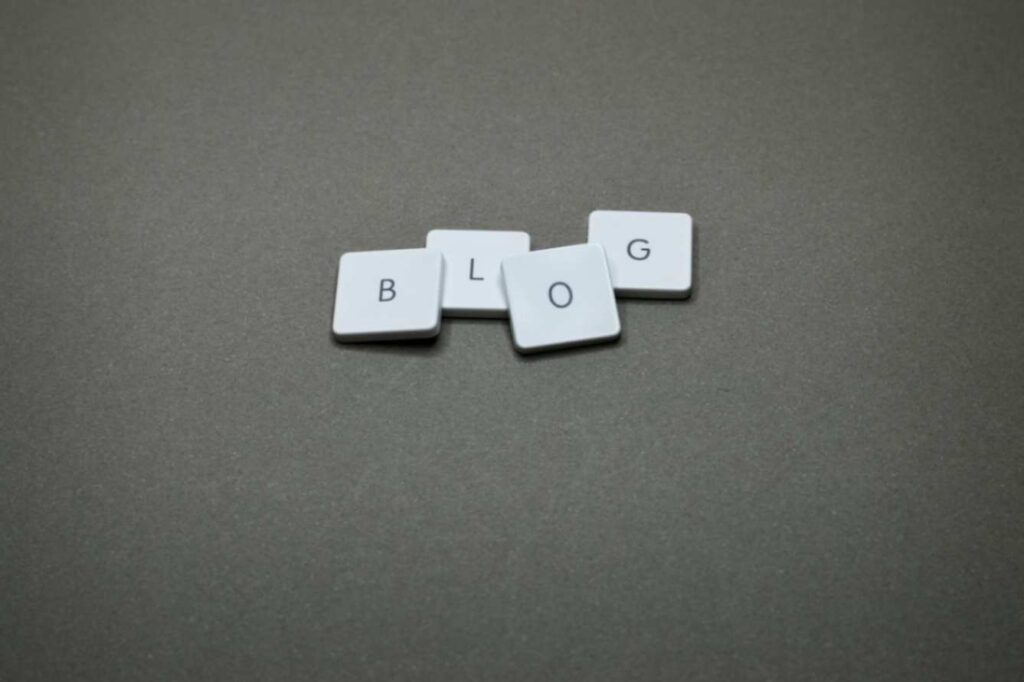Table of Contents
How to Avoid Geek Squad Scams: A Comprehensive Guide
How to Avoid Geek Squad Scams: In today’s digital age, technology services play a significant role in our daily lives. Companies like Geek Squad, a tech support and repair service associated with Best Buy, have become popular among consumers for resolving issues related to computers, mobile devices, and other electronic gadgets. However, as with any popular service, scammers are quick to exploit the brand name to deceive unsuspecting individuals. Geek Squad scams have been on the rise, with fraudsters posing as representatives from the company to trick people into giving away personal information or money.
The good news is that by being aware of the common tactics scammers use and knowing how to spot them, you can effectively avoid falling victim to these schemes. In this guide, we’ll walk you through what Geek Squad scams look like, how to identify them, and what steps you can take to protect yourself.
What Is a Geek Squad Scam?
A Geek Squad scam typically involves scammers pretending to be representatives of the Geek Squad brand. These fraudulent individuals or groups contact people through various channels—such as phone calls, emails, or pop-up messages—claiming that there’s an issue with their computer or an existing service subscription that needs immediate attention. The scammers aim to instill fear or urgency, prompting their targets to act quickly without thinking the situation through. Common Geek Squad scams include phishing emails, fake subscription renewal notices, and tech support hoaxes.
The ultimate goal of these scams is to extract personal information, credit card details, or payment from the unsuspecting victim. Once the scammers obtain this information, they may use it for identity theft, unauthorized purchases, or other fraudulent activities.
Common Types of Geek Squad Scams
1. Phishing Emails:
One of the most common forms of Geek Squad scams comes in the form of phishing emails. These fraudulent messages often mimic official Geek Squad communication, using logos, branding, and language that makes the email appear legitimate. The scam email typically contains alarming messages, such as an invoice for a subscription renewal or a notification of a virus on your computer.
The email may include a link or an attachment, asking you to click on it to resolve the issue or cancel the subscription. Clicking on the link may lead to a fake Geek Squad website designed to collect your personal information. Alternatively, the attachment may contain malware that can infect your device.
2. Fake Subscription Renewals:
Another popular tactic involves scammers sending out fake subscription renewal notices. These notices may inform you that your Geek Squad subscription is about to expire, and you need to renew it to continue receiving protection for your devices. The message will ask for your payment information to process the renewal, but in reality, no such renewal is needed, and your money will go directly to the scammer.
These messages often look legitimate, complete with account numbers and other details that may make you believe they are genuine. Always be cautious when receiving such notifications, especially if you don’t recall signing up for the service in the first place.
3. Tech Support Pop-Ups:
Fraudsters also use fake tech support pop-up windows that appear on your computer screen while you’re browsing the internet. These pop-ups often claim that your device has been infected with malware or that your personal information has been compromised. They may include the Geek Squad logo or brand name to make the scam more convincing.
The pop-up will instruct you to call a “toll-free” number for immediate assistance. When you call the number, the scammer posing as a Geek Squad representative will request remote access to your computer to “fix” the problem. Once they gain access, they may steal sensitive data, install malware, or demand payment for services they never provide.
4. Phone Call Scams:
Scammers also use phone calls to impersonate Geek Squad representatives. They may claim that they’ve detected issues with your computer or that your subscription is expiring soon. In these calls, the scammer will pressure you into providing your personal information, such as your Social Security number or credit card details.
In some cases, scammers may ask you to grant them remote access to your computer so they can “fix” the issue. This not only gives them the opportunity to steal information stored on your device but also allows them to install malicious software.
How to Identify a Geek Squad Scam
While scammers may go to great lengths to make their schemes look legitimate, there are several warning signs you can look out for to identify a Geek Squad scam. Here are some red flags:
1. Unsolicited Contact:
Geek Squad will not contact you out of the blue about issues with your computer or subscription. If you receive an unsolicited phone call, email, or pop-up message claiming to be from Geek Squad, it’s likely a scam.
2. Urgency or Fear Tactics:
Scammers often try to create a sense of urgency to pressure you into acting quickly. They may claim that your device has been infected with a virus, that your personal information is at risk, or that your subscription is about to expire. Be wary of any communication that tries to scare you into immediate action.
3. Request for Remote Access:
A legitimate Geek Squad representative will not ask for remote access to your computer unless you have requested their service and have verified their identity. If someone asks for remote access to your device without a valid reason, it’s likely a scam.
4. Request for Payment or Personal Information:
Scammers will often ask for your payment information, Social Security number, or other personal details. Geek Squad will never request sensitive information through unsolicited emails or phone calls. If someone asks for this information, it’s a red flag.
5. Suspicious Email Addresses or URLs:
Always check the sender’s email address or the URL of any website you are directed to. Scammers often use email addresses or web domains that are slightly altered versions of the official Geek Squad or Best Buy domains. For example, they might use “geek-squadd.com” instead of “geeksquad.com.”
6. Unfamiliar Subscription Charges:
If you receive a notification about a subscription renewal for a service you don’t remember signing up for, it could be a scam. Be sure to verify any charges by checking your Geek Squad or Best Buy account directly, rather than following the links in the email or message.
How to Protect Yourself from Geek Squad Scams
Now that you’re aware of the common tactics scammers use, here are some practical steps you can take to protect yourself:
1. Verify the Source:
If you receive a suspicious email, phone call, or pop-up claiming to be from Geek Squad, don’t act immediately. Instead, verify the legitimacy of the communication by contacting Geek Squad directly through their official website or customer service line. Avoid clicking on any links or calling phone numbers provided in the suspicious message.
2. Use Strong Security Software:
Protect your devices by using up-to-date antivirus and anti-malware software. Many Geek Squad scams involve the use of malware to steal your information or take control of your device. Regularly updating your security software can help prevent these attacks.
3. Be Cautious with Personal Information:
Never share your personal information, such as your Social Security number, credit card details, or passwords, with someone who contacts you unsolicited. Geek Squad will not ask for sensitive information via email or phone.
4. Check Your Accounts Regularly:
Review your financial statements and Geek Squad or Best Buy accounts regularly for any unauthorized charges or suspicious activity. If you notice anything unusual, report it to your financial institution and Geek Squad immediately.
5. Report Scams:
If you believe you’ve encountered a Geek Squad scam, report it to the Federal Trade Commission (FTC) or your local consumer protection agency. You should also inform Best Buy or Geek Squad directly to help them take action against the scammers.
Conclusion
While Geek Squad scams can be alarming, you can avoid falling victim by staying informed and vigilant. By recognizing the signs of these fraudulent schemes and taking the proper precautions, you can protect yourself and your personal information from scammers.